1 背景
最近一直在研究在ZC706-ARM開發(fā)板的linux系統(tǒng)中弄一套編譯系統(tǒng)(不支持apt)�,剛好發(fā)現(xiàn)公司有一套英偉達的ARM開發(fā)板且?guī)в衭bunut系統(tǒng)(支持apt)��,此時產(chǎn)生一個想法���,英偉達板子上編譯的程序能否在ZC706的板子上運行?
2 過程
在英偉達的開發(fā)板中 gcc a.c生成a.out,然后拷貝到ZC706中執(zhí)行出現(xiàn)“No such file or directory”
以前遇到的是以下原因:
- 文件本身不存在或者文件損壞
- 無執(zhí)行權(quán)限 (chmod 777 xxx)
- 系統(tǒng)位數(shù)與程序位數(shù)不同
但是經(jīng)過以下過程發(fā)現(xiàn)是ZC706缺少xx程序的指定的裝載器:
1.排除文件損壞等問題-->重新生成拷貝驗證
2.排除程序權(quán)限問題--> chmod 777 xx && ls -all
3.通過unanme -a 排除架構(gòu)問題
4.通過readelf file 等命令對比正常執(zhí)行的文件與錯誤執(zhí)行文件的差別
驗證過程:
a.out由英偉達gcc編譯生成且zc706出現(xiàn)上面問題 | b.out由x86 ubunut交叉編譯生成且可以正常執(zhí)行
后來通過google等發(fā)現(xiàn)裝載器也會造成該現(xiàn)象 ,從下面可以發(fā)現(xiàn)兩者的區(qū)別主要在于 interpreter
解決方案:
1.統(tǒng)一編譯器與庫的關系
2. 建立軟鏈接 ln -s /lib/ld-linux.so.3 /lib/ld-linux-armhf.so.3
3. 編譯程序時�����,加入-static選項靜態(tài)鏈接程序,即不使用動態(tài)庫
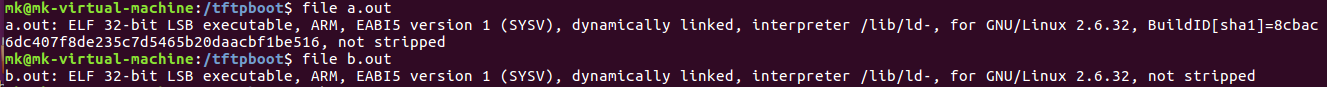
root@tegra-ubuntu:~# readelf -h a.out
ELF Header:
Magic: 7f 45 4c 46 01 01 01 00 00 00 00 00 00 00 00 00
Class: ELF32
Data: 2's complement, little endian
Version: 1 (current)
OS/ABI: UNIX - System V
ABI Version: 0
Type: EXEC (Executable file)
Machine: ARM
Version: 0x1
Entry point address: 0x8315
Start of program headers: 52 (bytes into file)
Start of section headers: 4500 (bytes into file)
Flags: 0x5000402, has entry point, Version5 EABI, hard-float ABI
Size of this header: 52 (bytes)
Size of program headers: 32 (bytes)
Number of program headers: 9
Size of section headers: 40 (bytes)
Number of section headers: 30
Section header string table index: 27
root@tegra-ubuntu:~# readelf -h b.out
ELF Header:
Magic: 7f 45 4c 46 01 01 01 00 00 00 00 00 00 00 00 00
Class: ELF32
Data: 2's complement, little endian
Version: 1 (current)
OS/ABI: UNIX - System V
ABI Version: 0
Type: EXEC (Executable file)
Machine: ARM
Version: 0x1
Entry point address: 0x86bc
Start of program headers: 52 (bytes into file)
Start of section headers: 4136 (bytes into file)
Flags: 0x5000202, has entry point, Version5 EABI, soft-float ABI
Size of this header: 52 (bytes)
Size of program headers: 32 (bytes)
Number of program headers: 8
Size of section headers: 40 (bytes)
Number of section headers: 31
Section header string table index: 28
root@tegra-ubuntu:~# readelf -l helloworld | grep interpreter
readelf: Error: 'helloworld': No such file
root@tegra-ubuntu:~# readelf -l a.out | grep interpreter
[Requesting program interpreter: /lib/ld-linux-armhf.so.3]
root@tegra-ubuntu:~# readelf -l b.out | grep interpreter
[Requesting program interpreter: /lib/ld-linux.so.3]

3 介紹 ld裝載器
Linux 使用這個ld-linux.so*(虛擬機x86的ubuntu 是使用ld-linux.so2)中的來裝載(其實這只是一個鏈接)其他庫��。所以這個庫必須放在 linux中/lib下��。對于其他�,通常我們共享庫放在/lib這個路徑下,而且也是系統(tǒng)默認的搜索路徑。
Linux共享庫的搜索路徑先后順序:
1、編譯目標代碼時指定的動態(tài)庫搜索路徑:在編譯的時候指定-Wl,-rpath=路徑
2�、環(huán)境變量LD_LIBRARY_PATH指定的動態(tài)庫搜索路徑
3、配置文件/etc/ld.so.conf中指定的動態(tài)庫搜索路徑
4、默認的動態(tài)庫搜索路徑/lib
5�、默認的動態(tài)庫搜索路徑 /usr/lib
注意:
1.有些開發(fā)板會發(fā)現(xiàn)/etc沒有l(wèi)d.so.conf�����,此時運行l(wèi)dconfig會提示 "ldconfig: Warning: ignoring configuration file that cannot be opened: /etc/ld.so.conf: No such file or directory"
解決:加入庫到環(huán)境變量��,然后ldconfig -v (/sbin/ldconfig: relative path `–v' used to build cache)
2.共享庫 cnnot open shared object
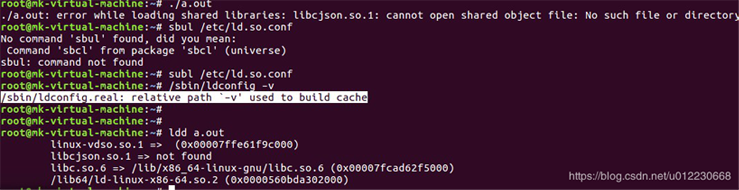
測試是否動態(tài)連接,如果列出libtest.so,那么應該是連接正常了
這時候找不到libtest.so, 是動態(tài)鏈接庫的查找路徑出問題����,因此加入上面動態(tài)庫查找位置即可
3 ldconfig命令主要是在默認搜尋目錄(/lib和/usr/lib)以及動態(tài)庫配置文件/etc/ld.so.conf內(nèi)所列的目錄下,搜索出可共享的動態(tài)鏈接庫(格式如前介紹,lib*.so*),進而創(chuàng)建出動態(tài)裝入程序(ld.so)所需的連接和緩存文件
4 LD_LIBRARY_PATH:這個環(huán)境變量指示動態(tài)連接器可以裝載動態(tài)庫的路徑�����。如果有root權(quán)限的話�����,可以修改/etc/ld.so.conf文件����,然后調(diào)用 /sbin/ldconfig來達到同樣的目的���,不過如果沒有root權(quán)限,那么只能采用輸出LD_LIBRARY_PATH的方法了�,要用bash命令)
以上就是本文的全部內(nèi)容,希望對大家的學習有所幫助����,也希望大家多多支持腳本之家����。